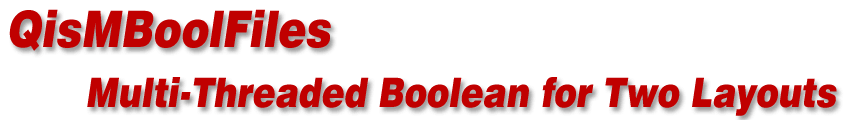
QisMBoolFilesApp.exeThis is a sample application that utilizes the QisMLib library and the QisMBoolFiles extension library to open two separate files and perform a Boolean operation on a number of specified windows. Command Line Syntax
qismboolfilesapp +inputA:{file-A} +inputB:{file-B} +outdir:{output-dir} +op:{operation} [OPTIONS]
where
+inputA:{file-A} path and filename of GDSII/OASIS file to process
+inputB:{file-B} path and filename of GDSII/OASIS file to process
+outdir:{output-dir} output directory where results are placed
+op:{operation} Boolean operation: {OR | UNION | XOR | AND | DIFF}
[OPTIONS]
Windows/Tile Controls
---------------------
-window: See variations below. If no -window is specified the
cumulative extents of both files will be used.
-tiles: Generates windows based on parameters. See variations below.
-rand: Generates random tiles in a specified region of interest.
Cell/Layer Controls
--------------------
-cellA:{cell-name} view cell for file A. If not specified, the top level cell is
used.
-cellB:{cell-name} view cell for file B. If not specified, it is set to the view
cell of file A.
-layersA:{layer-list} a comma delimited list of layers to process. either specify
just a layer, or a layer:datatype combination. If not specified
all layers in File A are used.
-layersB:{layer-list} a comma delimited list of layers in File B to process. either
specify just a layer, or a layer:datatype combination. If not
specified the layers specified for File A are used.
If ALL is specified then all layers of File B are used.
Output Controls
----------------
-layerO:{output-layer:datatype} layer and datatype for the output polygons for all windows
Default: 0:0
-cellO:{cell-name} Name of the top cell for all output files. Default: TOP
-format:{GDSII | NONE} GDSII: Generate flat GDSII output(s);
NONE: No output files created
Default: GDSII
-merge:{output-file-name} Write all the windows to a single output file
Uses dynamic-windowing to break large windows in order to boost
performance
Output file type depends on the -format: option
Final output file path will be:
{output-dir} + {output-file-name} + {extension}
Default: Each window is written to it's own output file
Thread Control
--------------
-ntw:{num-window-threads} Specify the number of window/processor threads. Indicates
the number of windows that will be processed in parallel
Requires 1 license of QisMBoolFiles per window thread
Limited to the number of licenses available
Default: No. cores/2
-ntp:{num-threads-per-window} Specify the number of threads per window for Boolean
operations. Not limited by license. Default: 2
Boolean Control
---------------
-noclip Do not clip polygons to the window extents
Default: OFF. Polygons are clipped to the window extents
-sliver:{value} Remove polygons that are smaller then {value} specified in
file-units. Default: 0.0 (no sliver removal)
-maxvert:{max-vert-per-polygon} Set a max. number of vertices per polygon (>=4 and <=8190)
Default: 8190
Miscellaneous Controls
----------------------
-silent Do not write any messages to stdout/stderr
Default: Not silent
-log:{log-file-path} Enable logging and specify the log file path
Creates a new log file.
or
-log+:{log-file-path} -log+ appends data if that file exists
Default: No log file created
|
| Download | Revision History |