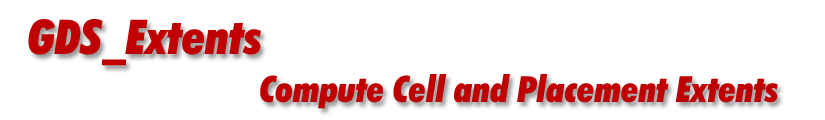
Command Line SyntaxGDS_Extents is command line driven. The syntax is described below:
gds_extents input_file output_file top_struct input_layer_set [options]
where
gds_extents path and filename of the executable "gds_extents"
input_file is the input GDSII file to be analyzed. Use path
if the file is not located in the current directory
output_file is the base output filename - gds_extents can generate
multiple output files (if more than once cell is
specified) so this base name is used along with additional
characters to provide a unique output file name.
top_struct normally the top level structure of the input file. However
a use may specify any structure in the input file as the
starting point. If you do not know the name of the top
level structure use the "=" character to indicate you
want the program to determine the top level structure.
input_layer_set use the "=" character to indicate that all layer data should
be used when computing cell extents. If you want to use
only specific layers then list them using a comma delimited
list such as 1,2,3
options
-cell_extents <cell_list>
where <cell_list> is a comma delimited list of cell
names or @<filename> where filename is a text file
containing one cell name per line
-gds create gds file output instead of an ascii output
-text include TEXT to extent calculation. If this option is not
present then by default any text insertions are ignored
when computing extents.
-window:x,y,X,Y analyze windowed data only
Examples of usage can be found here ... |
| Command Syntax | Sample Usage | Download | Rev. History | Price |